Video: Become a Wikipedian in 30 minutes
This is the transcript for “Become a Wikipedian in 30 minutes”, a video about how to get started editing Wikipedia.
Contents
- Key things to keep in mind
- Create an account
- Reliable sources
- Your first edit
- Getting help
- Some last tips
Have you ever thought about getting started editing Wikipedia, but then decided not to because you were just overwhelmed by the number of policies it felt like you needed to understand? Or you didn’t know where to get started, what to start writing about, what to even edit? Or you were just worried you might break something and mess everything up?
I encourage people to edit Wikipedia all the time, for so many different reasons, and I hear that a lot: that they wanted to start editing, and they maybe even made an account to get started, but then once they went to actually edit something they got scared or overwhelmed by the policies. Or they they read a couple of pages and felt like they just couldn’t possibly do it.
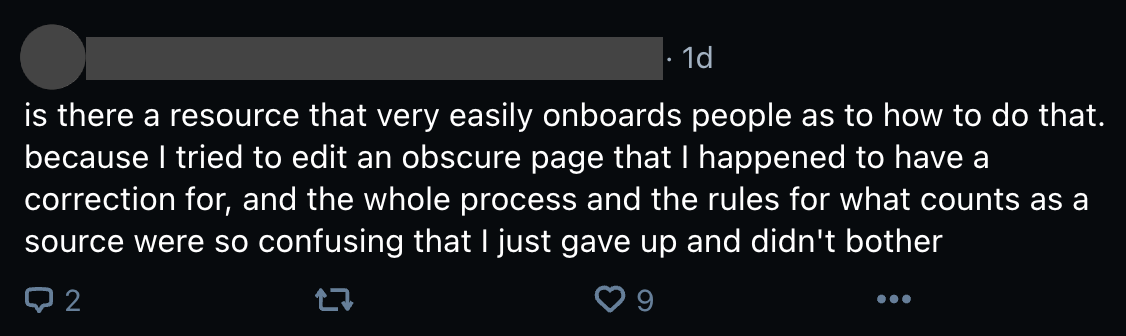
I wanted to make a video just to get people started on editing, because it really doesn’t need to be a whole production. You don’t need to take a class, you don’t need to spend hours poring over instructions and introductions and policies. You really can just get started in an afternoon and make an edit.
And that’s what I’m hoping you’ll be able to do by the end of this video. In fact, if you’re watching this, I want you to follow along, make an account, and make one edit by the end of this video. Don’t just create an account and then walk away thinking maybe you’ll do it later, because making that first edit is such a big barrier, and once you’ve crossed that barrier, it’s so much easier to keep editing from that point. And you can learn most of what you need to know along the way.
I’m Molly White, and I write a lot about crypto and the web and technology, but I am also a longtime Wikipedia editor. I’ve been editing Wikipedia for more than 15 years, which means I started when I was like 13 years old. And if a 13-year-old kid can edit Wikipedia, you definitely can too.
Wikipedia has been so important to me personally, and honestly incredibly formative for me in terms of getting me into interested in computers and open source, and in terms of how I write and evaluate research that I’m doing. I think being able to edit Wikipedia is an incredibly useful skill, even if it’s not something you do all the time or for fun. Just being able to go and fix a typo if you see it when you’re reading a Wikipedia article, or add a piece of information, or correct an error when you see it, is super important. And it’s incredibly useful to the encyclopedia that there are people who just come along and do that once in a while.
I’m not going to spend any more time convincing you that you should start editing Wikipedia. Hopefully if you’re watching this video, you already want to start. So, let’s just jump right in.
Key things to keep in mind
I want to lay out just a couple of things that are really important to keep in mind while you embark on your editing journey. The first is that we are all here for the same reason: you are here because you want to contribute to Wikipedia and make it a better encyclopedia; the experienced editors that you may run into while you’re doing so are also there for that reason. They want to make sure that Wikipedia maintains its status as a fairly reliable source of information. I mention this because when I talk about getting started editing Wikipedia, I hear a lot of people who are concerned about the experienced editors in Wikipedia who might undo their edits or get mad at them or tell them they’re doing something wrong.
It’s possible that this will happen. I don’t want to pretend it’s not. I hope it won’t happen to you. But if it does, just please keep in mind that they are trying to keep everything working on the encyclopedia. They’re trying to keep the information high quality. And if it happens to you, it’s not the end of the world. You can try again to make the edit, you can try editing something else, and you can always ask for help from people who understand that you’re new and will walk you through what maybe you need to do a little bit differently. So don’t let that discourage you. I’ve been editing Wikipedia for almost two decades and I still get my edits reverted, so please don’t take it personally if it happens to you.
The second thing I want you to keep in mind is: please don’t let perfect be the enemy of good. Don’t feel like you have to have the most pristine edit that you’ve ever made, or that you can only publish an article if it is absolutely complete. The thing about Wikipedia is that it is constantly improving, and it is only by this sort of incremental progress that anything changes on Wikipedia. So try to do an edit, try to make sure it is good enough, but don’t feel like it has to be perfect or the most beautiful piece of prose anyone has ever read. It can be really simple and that’s fine. Once you get started, you will be able to learn along the way to improve your editing.
Create an account
The first thing you need to do is create an account on Wikipedia. Technically it’s possible to edit without an account, in which case your edits are just recorded under your IP address. I would really not recommend editing this way. For one, it’s less private. People get to see your IP address, which can be used to get a general idea of your physical location, which is probably not ideal. IP addresses also sometimes change depending on how your internet access is configured or if you’re traveling, for example, and so it’s nice to be able to have all your edits under one account regardless of where you’re editing from.
Before you sign up for an account, you’re going to want to make sure you’re using your home Wi-Fi network or some other fairly private internet connection. If you’re using mobile data, or if you are editing from a public Wi-Fi hotspot, you might find that the IP address has been blocked from editing. That’s because those types of connections are pretty widely used for vandalism and can be the source of a lot of disruptive editing. If your only option is to use mobile data or a public Wi-Fi connection, there are still ways to sign up, but it’s definitely a little bit more challenging. So if you have the option to use a home Wi-Fi network, I would strongly recommend doing that before you sign up.
For a similar reason, you’re going to want to turn off your VPN if you’re using one. Plenty of Wikipedians do edit using VPNs, including myself, but because they can be such a source of disruptive editing it is really challenging to sign up for a new account and start editing when you’re using one. If turning it off is an option for you, I would definitely do that. If that’s not an option for you, again, there are ways to sign up for an account and start editing through a VPN, but it is a lot more challenging and will take more time.
To sign up for an account, go to Wikipedia.org and then go to the top right where it says create account. You’re going to want to enter a username. When it comes to usernames I would recommend using something fairly anonymous, and by that I mean something that doesn’t include your real name — but also maybe consider using a different username from the one you use everywhere. I might not use molly0xfff, the username I use everywhere, if I was creating a new account. You can always decide later on that you want to connect your your Wikipedia account to your real life identity or your online identity, but that’s a nice thing to be able to decide later on when you’re more familiar with the editing community and not something you need to be locked into from the get-go. If it’s hard for you to come up with a new username on the spot, there are username generators that you can try out that’ll just give you some random words.
I already have a Wikipedia account but for this demo I’m going to create a new one just so you can go right through it with me, and nothing will be a surprise. I’m going to pick a username: let’s go with EditOMatic5000. Then you’re going to enter a password. I think you know how to do this. Confirm the password and then you can add an email address if you want. I would really recommend that you put your email address in here. It won’t be made public to anybody else, and it’s the only way you can recover your account if you forget the password, so I highly recommend you do that. I’m going to put mine in here and then fill out the CAPTCHA and create the account.
Once you’re done, you will get a couple of questions here and you can fill this out if you want. If you don’t want to, you can skip the survey. Then go to your homepage and you’ll get a little welcome popup. Wikipedia has gotten a little bit better at welcoming newcomers, and you’ll see some stuff that is designed to help you get started. You are welcome to pause the video and go through this if you want, it’s very useful. It’ll suggest some edits for for you, so if you want to try copyediting or adding some links, you can go ahead and do that. They give you some topics and some easy edits that you can try out.
I’m also going to give you some more ideas on how to get started, just from my own experience in terms of what’s a good way to break down that first edit barrier.
You might have noticed that we have yet to read any policy pages. That’s very intentional. It’s really important that you do have some familiarity with Wikipedia policy, which is why I’m taking this brief break to explain it to you, but you don’t have to go read every policy that exists on Wikipedia. There are hundreds of them. It would take you so long to even make a dent in it, and most of this stuff you don’t need to know up front.
My best analogy here is maybe only familiar for programmers in the audience, although I think this is kind of a wide phenomenon. When you learn to code, you might get a huge dictionary-sized book that says “how to write Python”. You don’t generally read that cover to cover before you ever open a Python editor. Maybe some people do, but most people go through it slowly and as they go, they start trying it out. They might write a little “hello world” program, or just try some stuff out in an editor and just see how it works. It’s really hard to learn how to do something without trying it, so that’s why I’m really encouraging you to just give it a shot. I know it feels overwhelming and I know it can be scary, but I promise you it is less scary than it looks.
Reliable sources
The one policy that I really do want you to be familiar with before you get started is the Wikipedia policy on reliable sources. This is one of the most important things to understand when it comes to editing Wikipedia, and although it may seem somewhat intuitive, it isn’t always what you expect. You might have your own idea of what a reliable source is, but individual people have very different views on this, and it doesn’t always align perfectly with what’s considered a reliable source on Wikipedia. So maybe put aside your own thoughts on the topic for now, and we’ll just quickly talk about what a reliable source is on Wikipedia.
What you really are looking for is secondary sourcing. We’re talking newspapers, books, magazine articles, research papers. What we’re generally not looking for is primary sources: people who are saying things about themselves, or, for example, a company’s own website when they write about themselves. There are some cases in which primary sources are usable on Wikipedia, but it’s really something I would recommend staying away from as a newcomer. You’ll get better at it with time, but for now, let’s stick to the secondary sources.
We’re also concerned about the reliability of those sources. The way we determine reliability is typically based on the reputation for editorial oversight, and for factchecking and corrections. For example, if you have a reference book that is published by a reputable publisher that has an editorial board and that has edited the book for accuracy, if you know of a newspaper that has, again, an editorial team that is reviewing articles and issuing corrections if there are any errors, those are probably reliable sources. There are still some exceptions: for example, fiction books. Probably not a reliable source for any sort of “factual” claim made inside the book. Opinion articles or op-eds in newspapers: also not a great source.
The ins and outs of this are explained in more detail in the policy on reliable sources, which you can find by just typing in “WP:RS”. This will bring you to a page titled Wikipedia:Reliable sources. Any page on Wikipedia that has this “Wikipedia:” in front of it is an internal page, and it’s describing things like Wikipedia policies and guidelines or other project-specific stuff. Now, this is a really long page, and I don’t want you to feel overwhelmed or like you have to read the whole thing closely before you get started.
One really great thing about this page is this link right at the top, which tells you that there is a list of frequently discussed sources at this link called “perennial sources”. If you click here and then click “jump to the list”, you’ll see a long list of sources, mostly news sources. And you’ll probably recognize a lot of them. There are things like Ars Technica and the Associated Press or the Atlantic. All really common sources. And these will tell you that the Associated Press, for example, is generally reliable. So is the Atlantic, although it has some caveats around noticing whether or not you’re citing an opinion piece. You can go through this and get a sense of what is and is not a reliable source. I think having a list of examples like that makes it a little bit easier to get a feel for what may or may not affect whether or not a source is reliable. And, of course, if you want to add a statement, you can always check to see if the source you’re using is on this list and it’ll give you a little bit of guidance around whether or not that source is usable.
This list is not super black and white, so every source should be evaluated individually. But it is a really good jumping-off point, and just a good way to get a gut check on the reliability of a source that you want to use. If your source isn’t listed here, don’t worry. There’s no way we could make a list of every possible publication in the world and include it here. This is just some of the really common ones. But it doesn’t mean that your source isn’t usable if it’s not listed here.
Your first edit
Now that I’ve given you that really brief overview of a policy, I want you to make an edit. I know it probably feels way too soon and like you’re not sure what you’re doing, but I will walk you through it.
Let’s go through a couple of ways to find an article and just make that first edit.
Finding an article: Random article
One of the simplest ways to find an article that needs some help is just by going to the sidebar here and clicking this link that says “random article”. I will warn you it is possible that an article will come up that is not safe for work, so if you are in the workplace or if there are kids looking over your shoulder, do keep that in mind.
I’m just going to start clicking this link, and I’m going to see what comes up. First thing we see here is an article about an individual who is apparently a singer and songwriter. Conveniently, this article has a tag at the top saying it needs some help, so as you’re looking through this you can keep an eye out for the very specific problems that are mentioned in this panel. In this case, there aren’t enough citations, and that’s especially a problem because this is an article about a living person which means we have to be super careful to make sure that there are high-quality sources being used to support all the statements in the article. You can see that that’s the case: if you look through, there are no inline citations, there are none of those superscript numbers that you see throughout most articles that represent sources. If you scroll to the bottom, you can see that there are only three sources used in this article at all, one of them seems to just be a list of tour dates. There’s a lot that you could do to this article to try to make it a little bit better.
Finding citations for unsourced content
The first thing we’re going to do is just look this guy up see what comes up on Google. You’re probably going to see a couple of things that are not going to be super helpful: for example, his Twitter account. We don’t want to go on his Twitter account and see what he has to say about himself, because this is an encyclopedia and we’re not just repeating what people say about themselves. If we keep scrolling, we’ll see some more sources that are probably not usable. AllMusic is just a list of songs. Instagram is another social media account, same thing with MySpace. Rate Your Music is user-generated which means it’s probably not a reliable source, because anyone can write whatever they want there.
One of the best ways to filter Google results to return more of the types of sources you want is by clicking this news filter at the top. Once we do that, we start to see a lot more relevant results. If we scroll down a little bit, you’ll see there is an article by Pitchfork, which is a pretty well-known music publication. Once we click on that, we see a article that describes David Vandervelde and gives a whole lot of information about what he’s done, who he’s performed with, some albums he’s guested it on… so this is a really usable source that we can now use to cite some of the information in his article.
One of the first things I’ve noticed here is that there’s this paragraph that says that David Vandervelde’s solo album, The Moonstation House Band, drew comparisons to T-Rex.
If you look at the source it says that exact same thing: this article verifies that The Moonstation House Band is his debut album, and it draws that very same comparison to this T-Rex musician. So we can use this article to site this paragraph right here.
Adding a citation
All right, so buckle up! We’re about to make our first edit.
You’re going to want to click on “edit source”, and a popup will come up asking if you want to use the VisualEditor. You’re going to want to click “Switch to the visual editor” on this. I accidentally clicked away from it when I was recording this tutorial, so I’m going to show you how to go enable it if you don’t see that box for some reason. If you go to this little user icon in the top right and click on “preferences”, then you can click on “editing”, and you will see a editing mode option, where it says “remember my last editor”. For now, I would recommend setting it to “always give me the visual editor if possible”. It’s way easier for beginners and you can always switch it back if you want to try the other option. Click save, and now we’ll go back to David Vandervelde.
At this point, we’ll now see this option that says “edit”, and you’ll see it looks a little bit different. A lot more like the article that you’re used to reading. On some pages you’ll see a red notice like this one, and it’s definitely a good idea to read it, but don’t let it scare you off. You just want to avoid using salacious tabloids and things like that on articles about living people, which I think should be fairly self-evident. You can close that.
Now we want to come and do what we were planning to do, which is add that citation. We’ll go down to this paragraph that we have identified right here, and we want to add the citation right at the end, since it supports that Vandervelde’s sound drew comparisons to T-Rex. If we click on this little quote button, we’ll get an “add a citation” popup. Once you’ve opened this little box, you’re just going to want to go and grab the URL for the source that you’ve identified, copy it, and you can paste it right into this box. Once you’ve clicked “create”, you’ll see that it has tried to generate a citation for you.
It usually does a pretty good job, but occasionally it will bring in an error. For example, it thinks that Condé Nast is the author of this article, when in fact Condé Nast is the publishing house that publishes Pitchfork. We can correct that. First you want to hit “insert” which will add it to the page, but we haven’t saved yet so there’s nothing wrong with inserting a citation that has an error. Now that it’s inserted, we have an “edit” option, and that will bring up the bigger form that will allow us to make some tweaks. Now we can just go grab the author’s name, copy and paste it into this field, and now we have an accurate citation. You can always fill this form out more if you want to: I could have gone and added the date that this article was published, for example. But this is a really good example of where you shouldn’t let the desire for perfection get in the way of just making the edit. You’ve already included the source with a URL, so if another editor thinks something’s missing, they can always go and get that information themselves. And you can also come back and make edits later, if you think you need to.
We have a perfectly acceptable edit here, so now we want to hit save. That’s the blue “publish” button in the top right. It’s going to ask you for a summary to just describe what you changed and it can be really simple. “added Pitchfork source to verify”, easy enough. You don’t have to worry too much about this, but I would recommend putting something in here that just describes what you did. You could even just write “cite” or something like that. Now you can hit “publish”. You might get a CAPTCHA, especially if you’re a new editor. Voila, we have our edit to this page! Now you can see that there’s a citation where you put it, and if you click it’ll bring you down to the bottom of the page. You’ve improved your first article!
Now, I will say I got really lucky here. Sometimes you will click “random article” and it will bring you to a page that is pretty pristine, and it’s hard to identify anything wrong with it. Just keep clicking. You’ll find something eventually. Wikipedia is a work in progress, so I guarantee that eventually you will find a page that needs some help.
Topics to avoid as a new editor
When picking your first article to edit on Wikipedia, there are some topic areas you should probably avoid. Some topics are particularly contentious, on and off Wikipedia. You can kind of guess what they would be: things like politics, anything controversial related to race or religion, cryptocurrency. So those are maybe not the best place to get started as a newbie. If you are interested in diving into some of those contentious topics, that’s totally welcome, and we do need more editors who are willing to do that, but it’s probably not a great starting place. You’ll have a much easier time learning to edit in those areas if you already have some experience editing in some of the lower-key areas of the encyclopedia. If you’re not sure what those are, I would recommend something like plant and animal species, which tend to be less contentious. And because there are so many species of plants and animals, there are a lot of articles on Wikipedia about those that need some work, or are really really short and should be expanded. You could always start there.
Finding an article: Task Center
If you don’t want to just keep clicking “random article” forever there are also ways to go find pages that have already been identified as needing some help. To find a list like that you can go to what’s called the Task Center. To get there, you can just type in “WP: Task Center”. “WP” is an abbreviation for this “Wikipedia” prefix, so you don’t have to type the whole thing out. It’ll bring you to a list of these tasks, which are helpfully sorted by ones that are suitable for all editors and, as you scroll down, you’ll see ones that are better for intermediate editors or more advanced editors. If you go back to the top of the list, you can find a whole bunch of tasks that you can try out depending on what you’re interested in.
If you want to find uncited articles like we just did, you can go to this category here for all articles lacking sources. Or you can even play a little game called Citation Hunt that makes it a little more fun. And if going and finding a source and evaluating if it’s reliable feels even a little too overwhelming, there are also tasks that you can do that are even simpler, like formatting articles with citations that are just bare URLs by using that form I just showed you. You could also go and find a page that needs copyediting, and just go through it and fix typos and formatting as best as you can. There are literally hundreds of thousands of articles that have tags on them saying that they need some sort of help, so I guarantee you will be able to find something that feels feel doable to you.
Finding an article: Find an interesting fact
Finally, if you want to try going in the opposite direction, instead of finding an article that needs help and then trying to make an edit from there you can try to find an interesting fact and then add that to the encyclopedia. One great way of doing that is just go to your local library and see what they have in their non-fiction section that looks interesting to you. I did that this morning, and I found this book: a huge tome on garden insects which I guarantee has information in it that hasn’t been put onto Wikipedia. If you don’t have a physical library within easy distance of you, you can also look online. A lot of libraries have ebook lending services, so you can check out a book online and do the very same thing.
I can just flip through this book until I find something that looks interesting, and then I can go see what the article looks like on Wikipedia. In this case, I typed in “silverspotted tiger moth” and found this really short article that almost guaranteed needs some more information. If I look in my library book, I can just compare what’s in there to what’s in this Wikipedia article, and make some additions.
So if I look in my library book and compare it to what’s in this Wikipedia article, I can see that there’s some missing information: for example, that these larva sometimes cause serious defoliation of the trees that they’re feeding on. We can go ahead and add that right in now.
Citing print books
Now that we’ve added our fact, we can add the citation in exactly the same way. Of course, with a book you don’t have a URL you can just type in, but there is still a way to automatically generate a reference. That’s by entering the ISBN. ISBNs are unique identifiers for books, and you will find them typically on the same page where you find all the copyright information. If you just type in that number, you can probably generate a citation automatically, or at least a good starting point. Sure enough, my book has come up when I type that in, and I can just hit “insert”. Now I save my changes, and voila! We just made our second edit!
Adding links
There are all kinds of things I could have done in that edit that I didn’t necessarily do, just to show that it’s okay if you don’t make the most pristine perfect edit. For example, we can come back in now and hit edit again, and I can add some links. It’s very possible that people don’t know what a conifer is, and so it might be useful to link that word since it isn’t mentioned anywhere else and there’s no link to it. If we just highlight the word and then either click on this link button or press control-K, a dropdown will come down and you can make sure that you’re getting the right article. In this case, the top result is the correct one. So I can add that link, and then hit publish again. There you go, three edits!
I hope by now I’ve at least given you an idea of where to go to find some good places to start, because I think that really is one of the biggest barriers to learning how to edit Wikipedia. Once you start, you’ll feel more confident in making little edits as you go. Like I said earlier, almost everything you need to know you can learn as you go. I definitely didn’t understand or even know about most policies or guidelines on Wikipedia when I first got started, but I still made it okay, and I’m still editing today, and now I know a lot more than I did then.
Getting help
I think the one last important thing to leave you with is how to get help if you get stuck. You can always go looking for policies and guidelines, and there are tons of them. Chances are, searching around in that Wikipedia space will probably show you generally what you need to know. But sometimes it’s hard to find things, or you just need someone who knows what they’re talking about to explain it to you.
The first place I would suggest if you get stuck is clicking on this “learn to edit” link in this left-hand sidebar this will bring you to a much more in-depth introduction than I just gave you, and it has information on editing and referencing and how to add images and formatting and everything you could possibly need to know. Again, I don’t want you to feel like you need to read this cover to cover before you can start editing, but if you do need to reference something, it might be in there. We’ve been editing using the VisualEditor, which is what I showed you how to enable earlier, so you’re going to want to use the links on the right-hand side. You can always learn to edit Wikipedia source, which is called wiki markup. It might be useful to you later on, but a lot of editors, including myself, largely just use the visual editor these days because it is a lot more user friendly. If you don’t find what you need in there you can use the search box at the bottom of the page to search specifically that Wikipedia space, and this will just keep you from ending up searching all Wikipedia articles and not just the help pages.
If you can’t get an answer there, you’re going to want to ask someone for help. That’s easy to do. The most beginner friendly place to get help on Wikipedia is called the Teahouse, and it’s a space that is specifically made for new editors. It has a lot of really compassionate, experienced editors who are there to help you out. If you just type in “WP:Teahouse” it will bring you to this page. Once you click “ask a question”, you can just type in what you need to know, add your message in the description box, and click “add topic”. Then just keep an eye on this page and someone will probably answer you pretty quickly.
Worst case scenario, if you were trying to edit and you get really stuck and you can’t find a solution to your problem, just ask me. You can tweet at me, send me an email, whatever you want. I’ll see if I can help you out.
I hope by now you have everything you need to make that first edit. Like I said, I really encourage you to do it right now. Don’t put it off, don’t wait until tomorrow. You’ve seen how quick it can be. I promise you that once you make that first edit, it will be so much easier to do more going forward.
You won’t be an expert from day one. You’ll probably make mistakes, and people will hopefully help you out when you do, because it’s a collaborative project and it relies on the goodwill of volunteers. It’s the only way the project works.
Once you’ve started making little edits like this, you can always work your way up to writing entire articles, if you want. But it’s definitely easier to get started with a small tweak rather than starting something from scratch.
Some last tips
Conflicts of interest
One thing I would advise you not to do is edit articles about yourself, your company, your friends — anything that you have a really close connection to. We care a lot on Wikipedia about avoiding edits that seem to have a conflict of interest, and it’s really hard to edit subjects that you’re really personally familiar with without introducing that kind of bias.
Subject matter experts
I would also recommend if you are a subject matter expert in a particular topic, maybe don’t start editing in that topic area. I know that may sound really counterintuitive, like you should of course be editing things that you know about, but it can be a little too easy when you’re really familiar with something to forget that something you’re writing is not necessarily common knowledge to people who aren’t in that field. When writing a Wikipedia article, you generally want to assume that the person reading it has never really heard anything about the topic, and so if you are used to something being common knowledge, sometimes it’s a little hard to put yourself in the reader’s perspective. Because of that, I think it’s a little easier for new editors to get started writing about something they know nothing about: for example, that moth I was just writing about, or that singer that I’d never heard of.
I really hope this has been valuable and it has helped you get started editing Wikipedia! I hope that it makes it seem a little bit less daunting than I know a lot of people find it to be. If you did make an edit, I would love to see it, so if you want to drop it in the comments that’d be really cool. Thanks for watching, I hope to see you on Wikipedia, and happy editing!